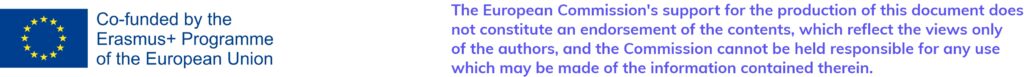Microbit
- Programming
- 12-16 years
- 3-4h

Area of Science:
Grade level:
Age of students:
Total time:
Preparation time:
Teaching time:
Teahing methodology to be used:
This teaching package can be offered as a flipped classroom.
The first steps such as taking measurements can be prepared at home. The collected data from students can then be processed together in the classroom.
Data collection can take a long time and be measured at different times of the day, so it is better to have it done at home.
Research on air quality in their neighbourhood can also be done in advance.
This project can also be carried out step by step together with the teacher.
Key concepts:
ICT, programming
Overview
Introduction to the lesson
In this lesson the students will build their own air quality sensor. This sensor will be connected to a micro:bit and the students will analyse the results in an excel file. In this project they will combine the skills of programming with engineering and data science skills.
Student mission
Over the years, air quality has declined significantly. Large industrial companies are taking initiatives to reduce their emissions, but there is still a long way to go. You can find maps with data on the Internet, but finding exact data for smaller areas is difficult. In this project, we are going to tackle this problem by building and programming our own air quality sensor so that we can measure air quality.
21st century technical skills gained through this activity
List of skills e.g. data science and electrical engineering
Engineering: Students must think about the design of the sensor. What will be the best design?
Programming: students will learn how to program a microcontroller and to connect the data to a readable file.
Problem solving: by programming the students will face little problems. They will have to find a way to fix them.
Creativity: Students must think of a handy way to build the sensor, it has to be user friendly. They will also have to make the excel file ‘easy-to-read’.
Analysis, Interpretation and synthesizing information: Students should be able to interpret the measured data and translate it into a conclusion
Related job roles
Careers related information
Engineering: as an engineer, they have to invent and develop new systems. They do this by testing different models and working out the best one. Making a sensor yourself uses the same steps.
Programming: when programming, students should find the easiest way to create the program. We do this too in this project.
ICT-support: The students will learn the basics in programming and ICT. Fixing problems and support uses these skills.
Web design
Differentiation strategies to meet diverse learning needs
In the first part of the lesson, students will build a sensor step by step that can take measurements. This is the engineering part. In the next phase, they will program an excel file themselves.
– You can make your groups with a mix of students, so the student who are less fluent can learn from the other students
– You can group the less fluent students together and give them more coaching, while the other students can work more freely.
Lesson plan
The time will vary from 3h to 3h30, depending on the skills of the students. Students who know the micro:bit or another microcontroller will be done faster.
Time to complete Lesson
The students will have the following knowledge:
– Students will learn and be able to build a sensor by connecting the sensor in the correct way.
– Students will learn and be able to adapt the sensor to make it user-friendly.
– Students will learn and be able to learn how to get the sensor data in a microcontroller.
– Students will learn and be able to learn how to collect data in excel.
– Students will learn and be able to learn to interpret data.
Expected Learning Outcomes
Students will need basic computer skills and basic English. Programming skills can be useful but are not necessary.
Prior knowledge and vocabulary
Use the Scientific Inquiry model and the Test Your Idea template to help you with your investigative question. See Annex I. and II.
Science and Engineering/Math Practices
List of learning outcomes as per the curriculum and/or assessment criteria
Students apply a scientific method to develop knowledge and answer questions:
– Focusing and delineating the problem statement
– Formulating a research question and hypothesis
– Formulating and executing a research plan or experiment
– Observing and collecting data
– Analyzing data displayed graphically and in other ways
– Formulating conclusions based on data displayed graphically and in other ways and testing them against the hypothesis
– Discussing conclusion(s) as an explanation or answer to a research question
– Reflect and communicate on the chosen methodology and results
Students use measurement values, quantities, and units appropriately in science, technology, and STEM contexts .
Students engineer a STEM solution to a problem.
Students will argue choices from various perspectives when designing and using engineering systems and other STEM solutions.
Curriculum Alignment
Engage: The teacher will help students reflect on what they already know and identify any knowledge gaps. It is important to foster an interest in the upcoming concepts so students will be ready to learn. Teachers might task students with asking opening questions or writing down what they already know about the topic. This is also when the concept is introduced to students for the first time.
Materials: a map of your region’s air quality (you can find this on google)
Preparation: [15 ] Minutes
Facilitation of Learning Experience: [10 ] Minutes
Transition: [20 ] Minutes
Teacher will:
– Search a map of your region’s air quality (https://aqicn.org/map/europe/)
– Answer the questions for the map you found.
Students will:
take a look at the map and give a first idea. Let them think about what this map shows them.
Answer following questions:
– Can you see places where the air quality is better or worse? – At highways and industrial areas the air quality will be worse.
– Can you see a difference at different times of the day? During peak hours, air quality will be lower.
– How is the air quality in your area?
– How could you know the quality at your home? – by building your own sensor.
– What are the consequences of bad air quality? – the pollutants in the air increase the risk of cancer and cardiovascular disease.
Explore: During the exploration phase, students actively explore the new concept through concrete learning experiences. They might be asked to go through the scientific method and communicate with their peers to make observations. This phase allows students to learn in a hands-on way.
Materials: an example of the home made sensor
Preparation: [30 ] Minutes
Facilitation of Learning Experience: [10 ] Minutes
Transition: [ 10] Minutes
Teacher will:
– Create their own sensor, including the excel file.
– You can follow the step-by-step plan below
Students will:
– See the sensor for the first time
– Measure the air quality at school.
– What will we measure with this sensor? Dust in µg/m³
You can challenge the students before the project to get started with micro:bit already. For this you can use the following tool. For this tool you do not need micro:bit because you can simulate the basics on the PC.
https://makecode.microbit.org/
In this programming environment you can start your own project or you can select lessons. As a teacher you can choose whether you want the students to follow a lesson or to give them a low-threshold assignment (to make a countdown timer from 10 to 0).
Explain: This is a teacher-led phase that helps students synthesise new knowledge and ask questions if they need further clarification. For the Explain phase to be effective, teachers should ask students to share what they learned during the Explore phase before introducing technical information in a more direct manner, according to “The 5E Instructional Model: A Learning Cycle Approach for Inquiry-Based Science Teaching.” This is also when teachers utilise video, computer software, or other aides to boost understanding.
Materials:
– Micro:Bit
– Sensor:bit breakout board
Dust sensor for micro:bit: https://www.sossolutions.nl/elecfreaks-micro-bit-smart-science-iot-kit-exclusief-micro-bit
– pc or chromebook
Preparation: [15 ] Minutes
Facilitation of Learning Experience: [20 ] Minutes
Transition: [45 ] Minutes
Teacher will:
– guide the students through the steps
– make sure the necessary materials are present.
Students will:
Complete following steps:
– connect the dust sensor’s LED to the P1-port and connect the OUT-port to the P2-port. It should be like in the image.
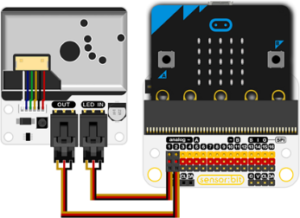
– Connect the micro:bit to the computer or chromebook.
– Go to https://makecode.microbit.org and make a new project.
– Choose: advanced extensions, find the iot (environment-and-science-iot) and download the blocks. And make the program.
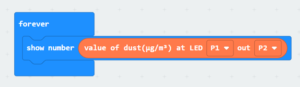
– students read the data from the micro:bit and record it in the excel file. They can design this file themselves or you can use the attached file. Preferably, choose to have the students design their own file.
– The attached file is one way to keep track of the data, but students may prefer a different format. This file was created for an assignment where students take turns taking the sensor home.
– Ensure that students collect sufficient results. This will ensure a more exact result. Have students take turns taking the sensor home and measuring the air quality at different times, measure the air quality at school during class, as a teacher take the sensor out for a change, …
You can use the excel file to record the data, but you can also go further into it. For example, you can:
– Pour the data into a graph to see what the air quality is at different times of the day.
– Using the data to create a map of the area in which the average air quality is made visible.
– Have students think about other ways to display the data clearly.
location of measurement: school
| date | time of day | dust value (in µg/m³) |
| 25/08/2021 | 16:00 | …… |
Elaborate: The elaboration phase of the 5E Model focuses on giving students space to apply what they’ve learned. This helps them to develop a deeper understanding. Teachers may ask students to create presentations or conduct additional investigations to reinforce new skills. This phase allows students to cement their knowledge before evaluation.
Materials: buzzer, the sensor
Preparation: [20 ] Minutes
Facilitation of Learning Experience: [30 ] Minutes
Transition: [ 50] Minutes
Teacher will:
– Use the steps below to make an example.
– Show the example to the students
Students will:
A micro:bit normally has a built-in buzzer. If this buzzer is not there or if it is not sufficient, you can always add a buzzer.
Our sensor measures the dust in the air. Because this measures all the dust, this is the PM10 value. Look up the limit value for your region. If this value is exceeded, an alarm should be heard. In this example the limit value is 50µg/m³.
Have students research on their own how to create this program. If they can’t, you can help them get started step by step. As much as possible, try to let them come up with their own solution rather than giving them the solution.
With the program below, you can trigger the alarm when the value gets too high. In this example, the lights are also programmed to indicate whether the value is okay or too high.
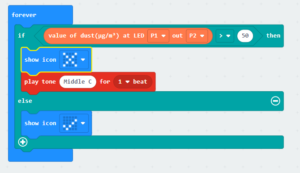
Evaluate: The 5E Model allows for both formal and informal assessment. During this phase, teachers can observe their students and see whether they have a complete grasp of the core concepts. It is also helpful to note whether students approach problems in a different way based on what they learned. Other helpful elements of the Evaluate phase include self-assessment, peer-assessment, writing assignments, and exams.
Materials: the student’s sensors
Preparation: [10] Minutes
Facilitation of Learning Experience: [10] Minutes
Transition: [15] Minutes
Teacher will:
– Observe the students in the entire process and during the final evaluation.
Students will:
– The students will exchange their results. If there are any remarkable results, the students can start a discussion.
– All results can be put together to make one conclusion. This will be the conclusion of this experiment.
Independent learning tasks (ILT): Provide two-three challenges to students to complete before the next lesson.
The micro:bit has a lot more sensors to offer. You can buy them by looking at the micro:bit site to find the local vending points. By using similar programming blocks, the student can build different sensors.
students can add a buzzer to sound an alarm if the air quality is too low. They can then use this to know when to ventilate a room, for example. They can include this buzzer in their design.
Lesson
Strategies for student feedback within the lesson
– Give the students feedback depending on their progress, and not their existing skills.
– Try to motivate the students to solve the problem themselves by coaching them in finding the solution.
Student feedback
Alignment of achieved skills and knowledge across other subjects and also teachers may wish to expand on the lesson in various ways.
The programming skills and logic approach of the programs can be used in other lessons. Mathematics is an example. The ICT skills they learn can be used in other lessons where the computer is used for data collection.
Curriculum mapping of outcomes attained
Describe the type(s) of assessment that is suitable for the lesson.
Before the project:
You can challenge the students before the project to get started with micro:bit already. For this you can use the following tool. For this tool you do not need micro:bit because you can simulate the basics on the PC.
https://makecode.microbit.org/
In this programming environment you can start your own project or you can select lessons. As a teacher you can choose whether you want the students to follow a lesson or to give them a low-threshold assignment (to make a countdown timer from 10 to 0).
The students can make a micro:bit program beforehand with the help of the following youtube link: https://www.youtube.com/watch?v=XwptnVX5nys
After the project:
Students can take turns taking the sensor home. This way, they can measure the air quality at home both inside and outside at different times. They can take this data back to discuss together.
Materials
Materials used for the lesson and online resources
A micro:bit and a breakout board.
https://www.sossolutions.nl/elecfreaks-micro-bit-smart-science-iot-kit-exclusief-micro-bit
This is the site we used to buy the sensor, but every sensor in your region will work.
pc or chromebook.
Preparation
Description of what activities should be prepared before the lesson
It is recommended for the teacher to make the project before the lesson starts. The excel file can be downloaded or made yourself.
By going through the whole project, the teacher can prepare everything better.
Team Work
Description of the 21st century skills gained linked to job roles.
Printable name badge with 21st century skills occupation that students can wear when carrying out the work based scenarios. It is recommended that students rotate in order to experience the skills needed for each job role.
Engineering: engineer.
Programming: Programmer
Problem solving: IT support
Creativity: engineer
Analysis, Interpretation and synthesizing information: scientist
Rubrics
| Not independent | semi independent | independent | |
| teamwork | The teacher always has to help make a compromise, the work does not progress because of discussions or work is done without consultation. | The students work together, but sometimes an intervention of the teacher is needed due to discussions or disagreements. | The students work together constructively, discuss and collaborate. |
| programming
|
The programme works, but the teacher has to help a lot. | The program works, but the students sometimes need help. | The program works without the help of the teacher. |
| data experiment | The students needed a lot of help with the experiment or the results were not comparable with the peers. | The students needed some help with the experiment or the results were not comparable with the peers. | The students did the experiment completely on their own and the results were comparable with the peers. |
| poor | moderate | great | |
| attitude | There was no interest or commitment. | The students did their best, but they were often distracted or not on task at times. | The students apply themselves to the best of their abilities, regardless of whether the subject matter suits them or not. |
Ek
Annex. I.
Scientific Inquiry
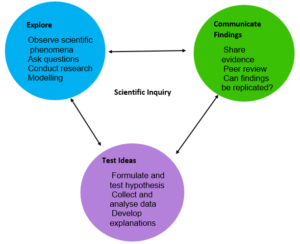
Annex II.
Test Your Idea Template
| Testing Your Idea Organizer | |
| 1. Investigative Question
Your question should relate the manipulated variable to the responding variable. |
Investigative Question: What influence does the time of day have on the measured value? How can you explain this? |
| 2. Hypothesis
Your hypothesis should be written as an “IF, THEN, BECAUSE” statement. |
|
| 3. Variables
● Manipulated Variable (What you will change) ● Responding Variable (What you will measure) ● Controlled Variables (What will remain constant throughout the test) |
|
| 4. Materials
Create a list of all materials you need.
|
|
| 5. Procedure
Should include… ● Manipulated Variable ● Responding Variable ● Controlled Variables ● Logical, Repeatable Steps ● Recording of Specific Data ● Repeated Trials |
|
| 6. Data
● Design a table for organising data you will be collecting during your test. ● Use your procedure to collect and record data. ● Display your data using appropriate graphs and/or charts.
|
|
| 7. Conclusion
● State your conclusion relating the manipulated variable to the responding variable. ● Use data to justify your conclusion. ● State whether your hypothesis can be accepted or rejected based on observed data.
|
|
| 8. Analysis
● Discuss potential sources of error and the potential influence on your results.
● Provide ideas on how and why the experimental design might be improved.
● Describe surprising data.
● List ideas for revising your test idea or new related ideas to test.
|
|
| 9. Present your findings to your class. |
|